NEET 2020 Correction Window Opens
Attention to all the NEET aspirants !!
The National Testing Agency, which is conducting body of NEET 2020, will open the NEET 2020 Correction Window facility, for all the NEET 2020 aspirants on January 15th, 2020.
The correction window is the ultimate chance for the students to correct any incorrect details, they might have provided in the NEET 2020 Application form. The registration process of NEET 2020 which began on 2nd December, 2019 concluded on January 6th, 2020.
The students who need to modify any incorrect details provided during the online registration process can do so from January 15th to January 31st, 2020, through the website; ntaneet.nic.in
After January 31st, 2020, no further modification in the filled in details will be allowed.
The NEET 2020 Admit Card will be issued to the candidates from March 27th, 2020.
The registered candidates had been notified by the authorities, through the candidates registered E-Mail ID regarding errors in the uploaded passport size photograph, left-hand thumb impression or signature. The images must be rectified and uploaded again as per the specifications provided by the authorities, within a week after receiving the EMail.
Without proper details or images, the NEET 2020 Admit card will not be issued to the candidates. Hence it is very vital that any discrepancy in the filled in details is corrected in the time slot provided by the NTA.
Steps to Follow to Correct the Details :
| Steps | Details |
| Step 1 | Log in to the official website; ntaneet.nic.in |
| Step 2 | Enter your NEET registration number and password in the NEET candidate login 2020 option. |
| Step 3 | Click on ‘Correction in NEET application form 2020’ |
| Step 4 | Rectify the incorrect details and click on ‘Preview’ to assess the application form before submission of the form. |
| Step 5 | Click on ‘Submit’. |
| Step 6 | Enter the OTP number (One Time Password) that will be sent to your registered mobile number for completion of the process. |
| Step 7 | Print the confirmation slip which will appear on the screen for your future reference. |
Documents to keep ready:
- Photographs
Size & format- 10 kb to 200 kb in JPG
Specification for tool - 2.5 x 3.5 inches with 72 DPI
- Postcard size picture
Size & format - 4"x6" (Size 50 kb - 300 kb) in JPG
Specification for tool - 4.25 x 3.5 inches with 72 DPI
- Signature
Size & format - 4 kb to 30 kb in JPG
Specification for tool - 2.5 x 3.5 inches with 72 DPI
- Left-hand thumb impression
Size & format - 10 kb to 50 kb in JPG
Specification for tool - 2.5 x 3.5 inches with 72 DPI
- Class 10 passing certificate
Size & format - 100 kb to 400 kb
Specification for tool - 2.5 x 3.5 inches with 72 DPI